728x90
반응형
SMALL
1. Git Repository Fork
- github에서만 사용
- 원본 저장소를 영향을 미치지 않고 변경할 수 있는 복사본
- 하나의 큰 상자(컨테이너, Repository)를 다른 계정(또는 네임스페이스)으로 복사
- Git에 있는 명령어가 아님
- 다른 사람의 계정 Repository에서 fork를 눌러 내 계정 Repository로 복사
2. Git Repositoty Clone
- Repository를 로컬 시스템에 복제하는 방법
- 지금까지 모든 Repository의 히스토리가 포함
git clone git주소 // 폴더를 생성
git clone git주소 . // 폴더 생성x
git clone https://github.com/KoYesung/test.Git // test라는 폴더가 생기고 안에 내용이 생김
git clone https://github.com/KoYesung/test.git . // 바로 내용이 생김
3. Git Repository Fork vs. Git Repositoty Clone
- Clone: A Repository ➡️ Clone ➡️ 내 컴퓨터에 저장
- Fork: A Repository ➡️ Fork ➡️ B Repository ➡️ Clone
✅fastapi를 내 repository로 복사하기
https://github.com/tiangolo/fastapi
GitHub - tiangolo/fastapi: FastAPI framework, high performance, easy to learn, fast to code, ready for production
FastAPI framework, high performance, easy to learn, fast to code, ready for production - GitHub - tiangolo/fastapi: FastAPI framework, high performance, easy to learn, fast to code, ready for produ...
github.com
1) 원하는 레포지터리에 들어가서 우상단의 Fork 버튼 클

2) 나의 레포지터리 이름과 설명을 작성 후 Create fork 누르
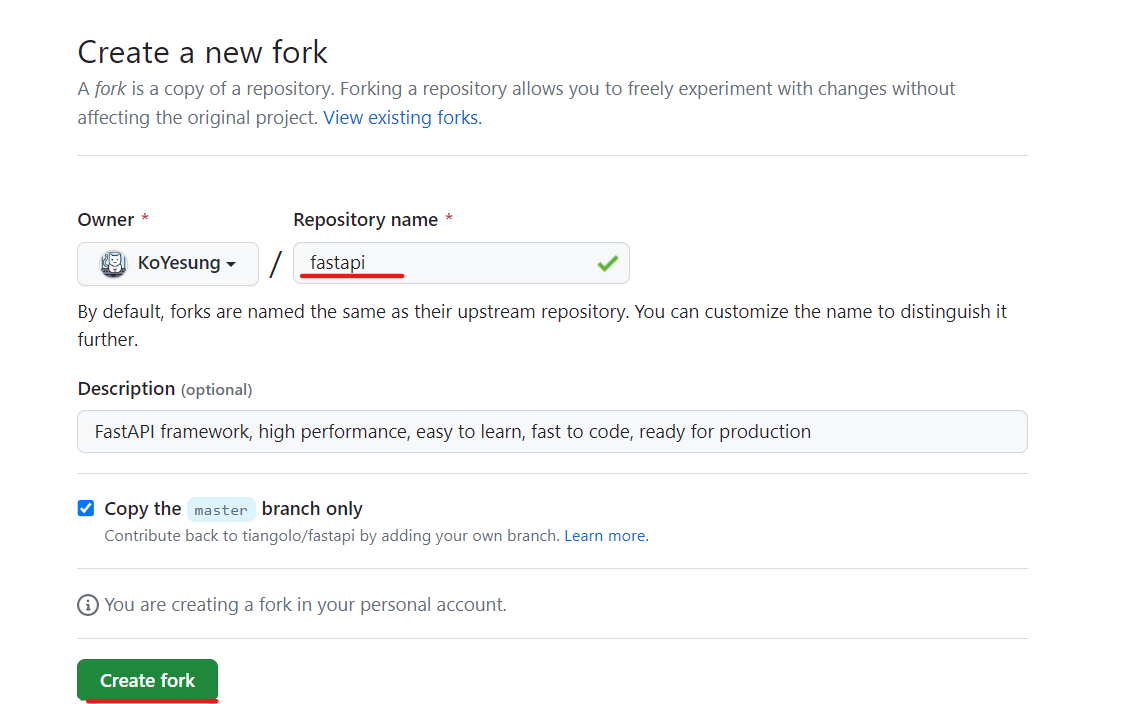
3) 내 레포지터리 확인
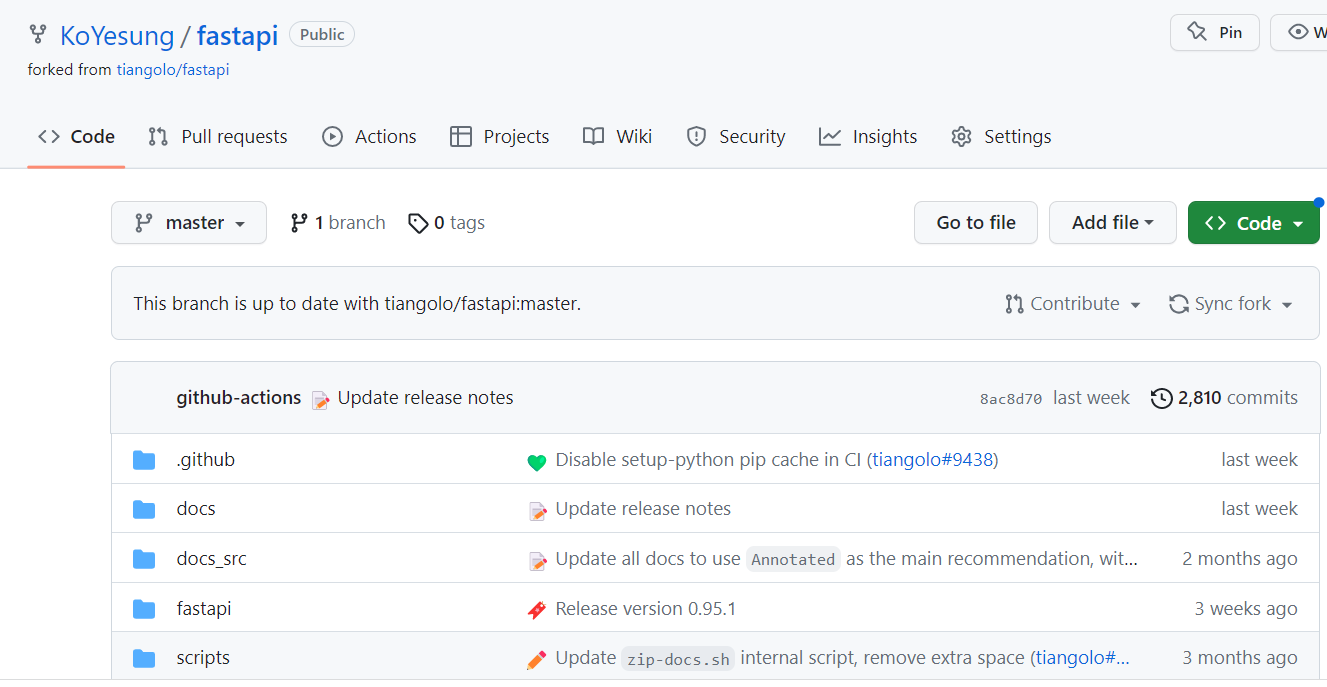

728x90
반응형
LIST
'Tip > GitHub' 카테고리의 다른 글
| [GitHub] Repository에 업로드 제외 파일 설정하기! (0) | 2023.05.01 |
|---|---|
| [GitHub] GitHub Desktop란? & 설치하기! (0) | 2023.05.01 |
| [GitHub] README.md 파일이란? (0) | 2023.05.01 |
| [GitHub] GitHub란? & GitHub Repository 연동하여 업로드하기, Repository 삭제하기 (0) | 2023.04.30 |
| [Git] Git이란?, Git의 장점 & Git 다운로드 (0) | 2023.04.30 |



