728x90
반응형
SMALL
1. 맵(map)
- Key, Value로 이루어진 데이터 집합의 자료구조
- 키-값 쌍으로 반복
const 맵이름 = new Map([['키1','값1'], ['키2','값2']... ])
<!DOCTYPE html>
<html lang="en">
<head>
<meta charset="UTF-8">
<meta http-equiv="X-UA-Compatible" content="IE=edge">
<meta name="viewport" content="width=device-width, initial-scale=1.0">
<title>맵</title>
</head>
<body>
<h2>맵</h2>
<script>
// Map 객체 생성법
const map = new Map([
['apple', '🍎'], ['banana', '🍌']
])
console.log(map)
</script>
</body>
</html>
2. 메서드
2-1. set()
- 지정된 키와 값을 Map 객체에 추가
<!DOCTYPE html>
<html lang="en">
<head>
<meta charset="UTF-8">
<meta http-equiv="X-UA-Compatible" content="IE=edge">
<meta name="viewport" content="width=device-width, initial-scale=1.0">
<title>맵</title>
</head>
<body>
<h2>맵</h2>
<script>
const map = new Map([
['apple', '🍎'], ['banana', '🍌']
])
// 값 추가
map.set('orange', '🍊')
map.set('grape', '🍇')
console.log(map)
</script>
</body>
</html>
2-2. get()
- 지정된 키에 대응하는 값을 반환
- 해당 키가 없으면 undefined 반환
<!DOCTYPE html>
<html lang="en">
<head>
<meta charset="UTF-8">
<meta http-equiv="X-UA-Compatible" content="IE=edge">
<meta name="viewport" content="width=device-width, initial-scale=1.0">
<title>맵</title>
</head>
<body>
<h2>맵</h2>
<script>
const map = new Map([
['apple', '🍎'], ['banana', '🍌']
])
// console.log(map)
//데이터 찾기
console.log(map.get('apple'))
console.log(map.get('banana'))
console.log(map.get('orange')) // undefined
console.log('-------------')
obj = {'apple': '🍎', 'banana': '🍌'}
// console.log(obj.get('apple')) // object객체는 get 함수 존재 x
console.log('obj:', obj['apple'])
console.log('obj:',obj.apple)
console.log('map:',map['apple']) // undefined
console.log('map:',map.get('apple'))
console.log('map:',map.apple) // undefined
</script>
</body>
</html>
2-3. has()
- Map 객체 내에 지정된 키가 있는지 여부를 반환
<!DOCTYPE html>
<html lang="en">
<head>
<meta charset="UTF-8">
<meta http-equiv="X-UA-Compatible" content="IE=edge">
<meta name="viewport" content="width=device-width, initial-scale=1.0">
<title>맵</title>
</head>
<body>
<h2>맵</h2>
<script>
const map = new Map([
['apple', '🍎'], ['banana', '🍌']
])
// console.log(map)
// 키 존재 확인
console.log(map.has('apple')) // true
console.log(map.has('🍎')) //false ,value값x
console.log(map.has('orange')) //false
</script>
</body>
</html>
2-4. delete()
- 지정된 키와 해당 값을 Map 객체에서 제거
<!DOCTYPE html>
<html lang="en">
<head>
<meta charset="UTF-8">
<meta http-equiv="X-UA-Compatible" content="IE=edge">
<meta name="viewport" content="width=device-width, initial-scale=1.0">
<title>맵</title>
</head>
<body>
<h2>맵</h2>
<script>
const map = new Map([
['apple', '🍎'], ['banana', '🍌']
])
// console.log(map)
// 값 추가
map.set('orange', '🍊')
map.set('grape', '🍇')
console.log(map)
// 삭제
map.delete('orange')
console.log(map)
</script>
</body>
</html>
2-5. clear()
- Map객체에서 모든 요소를 제거
<!DOCTYPE html>
<html lang="en">
<head>
<meta charset="UTF-8">
<meta http-equiv="X-UA-Compatible" content="IE=edge">
<meta name="viewport" content="width=device-width, initial-scale=1.0">
<title>맵</title>
</head>
<body>
<h2>맵</h2>
<script>
const map = new Map([
['apple', '🍎'], ['banana', '🍌']
])
// console.log(map)
// 값 추가
map.set('orange', '🍊')
map.set('grape', '🍇')
console.log(map)
// map 전체 삭제
map.clear()
console.log(map)
</script>
</body>
</html>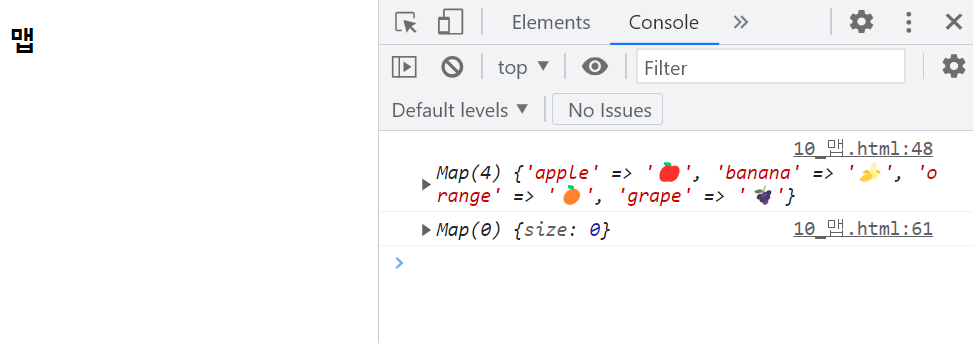
2-6. size
- Map 객체 내의 요소 개수를 반환
<!DOCTYPE html>
<html lang="en">
<head>
<meta charset="UTF-8">
<meta http-equiv="X-UA-Compatible" content="IE=edge">
<meta name="viewport" content="width=device-width, initial-scale=1.0">
<title>맵</title>
</head>
<body>
<h2>맵</h2>
<script>
const map = new Map([
['apple', '🍎'], ['banana', '🍌']
])
// 값 추가
map.set('orange', '🍊')
map.set('grape', '🍇')
console.log(map)
// 사이즈 확인
console.log(map.size) //4
</script>
</body>
</html>
2-7. entries()
- Map 객체의 모든 키를 포함하는 새로운 iterator 객체를 반환
2-8. values()
- Map 객체의 모든 값을 포함하는 새로운 iterator 객체를 반환
<!DOCTYPE html>
<html lang="en">
<head>
<meta charset="UTF-8">
<meta http-equiv="X-UA-Compatible" content="IE=edge">
<meta name="viewport" content="width=device-width, initial-scale=1.0">
<title>맵</title>
</head>
<body>
<h2>맵</h2>
<script>
const map = new Map([
['apple', '🍎'], ['banana', '🍌']
])
// 값 추가
map.set('orange', '🍊')
map.set('grape', '🍇')
console.log(map)
console.log(map.entries()) // 키값 iterator 반환
console.log(map.values()) // value값 iterator 반환
</script>
</body>
</html>
MDN: map
https://developer.mozilla.org/ko/docs/Web/JavaScript/Reference/Global_Objects/Map
Map - JavaScript | MDN
Map 객체는 키-값 쌍과 키의 원래 삽입 순서를 기억합니다. 모든 값(객체 및 원시 값 모두)은 키 또는 값으로 사용될 수 있습니다.
developer.mozilla.org

728x90
반응형
LIST
'Web > JavaScript' 카테고리의 다른 글
| [JavaScript] Promise객체 - 1️⃣ 비동기 작업 처리란? & Promise 객체 생성과 콜백함수 사용 (0) | 2023.04.20 |
|---|---|
| [JavaScript] 예외처리 - try~catch~finally, throw문 (0) | 2023.04.20 |
| [JavaScript] 세트(Set) - add(), has(), delete(), clear() (0) | 2023.04.20 |
| [JavaScript] Spread 연산자( ... ) (0) | 2023.04.20 |
| [JavaScript] 제네레이터(Generator) (0) | 2023.04.19 |



