728x90
반응형
SMALL
📍 픽사베이 - 무료 이미지 제공
1. 이미지 수집하기
import chromedriver_autoinstaller
import time
from selenium import webdriver
from selenium.webdriver.common.by import By
from urllib.request import Request, urlopen
driver = webdriver.Chrome()
driver.implicitly_wait(3)
url = 'https://pixabay.com/ko/images/search/cat'
driver.get(url)
time.sleep(3)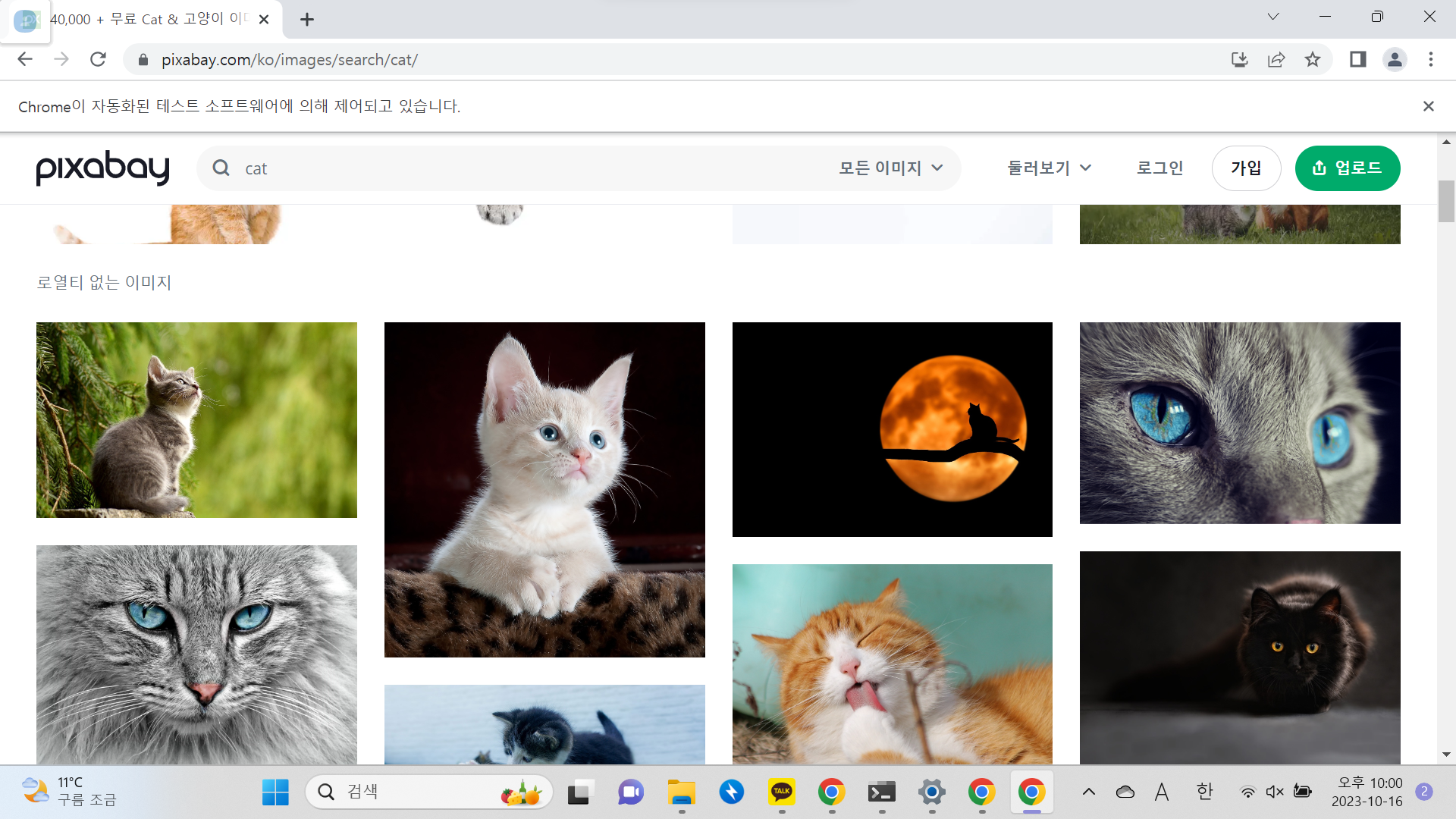
image_xpath = '/html/body/div[1]/div[1]/div/div[2]/div[3]/div/div/div[2]/div[1]/div/a/img'
image_url = driver.find_element(By.XPATH, image_xpath).get_attribute('src')
print('image_url',image_url)image_byte = Request(image_url, headers={'User-Agent':'Mozilla/5.0 (Windows NT 10.0; Win64; x64) AppleWebKit/537.36 (KHTML, like Gecko) Chrome/114.0.0.0 Safari/537.36'})
f = open('cat.jpg', 'wb')
f.write(urlopen(image_byte).read())
f.close()
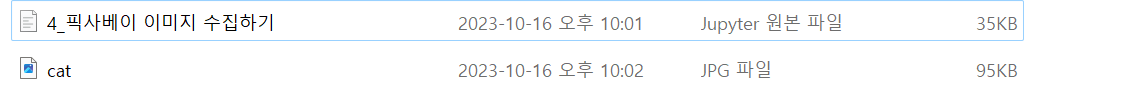

2. 이미지 여러개 수집하기
driver = webdriver.Chrome()
driver.implicitly_wait(3)
url = 'https://pixabay.com/ko/images/search/cat'
driver.get(url)
time.sleep(3)
image_urls = []
image_area_xpath = '/html/body/div[1]/div[1]/div/div[2]/div[3]'
image_area = driver.find_element(By.XPATH, image_area_xpath)
image_elements = image_area.find_elements(By.TAG_NAME, 'img') # img태그를 전체 다 찾음
# print(image_elements)
for image_element in image_elements:
image_url = image_element.get_attribute('data-lazy-src')
if image_element.get_attribute('data-lazy-src') is None:
image_url = image_element.get_attribute('src')
print(image_url)
image_urls.append(image_url)for i in range(len(image_urls)):
image_url = image_urls[i]
image_byte = Request(image_url, headers={'User-Agent':'Mozilla/5.0 (Windows NT 10.0; Win64; x64)'})
f = open(f'cat{i}.jpg','wb')
f.write(urlopen(image_byte).read())
f.close()
3. 함수로 리팩토링
- crawl_image(keyword, pages)
import os
def crawl_image(keyword):
url = f'https://pixabay.com/ko/images/search/{keyword}'
driver.get(url)
time.sleep(3)
image_urls = []
image_area_xpath = '/html/body/div[1]/div[1]/div/div[2]/div[3]'
image_area = driver.find_element(By.XPATH, image_area_xpath)
image_elements = image_area.find_elements(By.TAG_NAME, 'img') # img태그를 전체 다 찾음
# print(image_elements)
for image_element in image_elements:
image_url = image_element.get_attribute('data-lazy-src')
if image_element.get_attribute('data-lazy-src') is None:
image_url = image_element.get_attribute('src')
print(image_url)
image_urls.append(image_url)
# 현재 작업 디렉토리를 기준으로 상대 경로 생성
folder_name = f'{keyword}'
relative_path = os.path.join(os.getcwd(), folder_name)
os.makedirs(relative_path, exist_ok=True)
for i in range(len(image_urls)):
image_url = image_urls[i]
image_byte = Request(image_url, headers={'User-Agent':'Mozilla/5.0 (Windows NT 10.0; Win64; x64)'})
# f = open(f'{keyword}{i}.jpg','wb')
file_path = os.path.join(relative_path, f'{keyword}{i}.jpg')
with open(file_path, 'wb') as f:
f.write(urlopen(image_byte).read())crawl_image('kitty')
def crawl_and_save_image(keyword, pages):
image_urls = crawl_image(keyword, pages)
if not os.path.exists(keyword):
os.mkdir(keyword)
for i in range(len(image_urls)):
image_url = image_urls[i]
image_byte = Request(image_url, headers={'User-Agent':'Mozilla/5.0 (Windows NT 10.0; Win64; x64)'})
filename = image_url.split('/')[-1]
f = open(f'{keyword}/{filename}', 'wb')
f.write(urlopen(image_byte).read())
f.close()driver = webdriver.Chrome()
driver.implicitly_wait(3)
crawl_and_save_image('kitten',2)

728x90
반응형
LIST
'Python > Crawlling' 카테고리의 다른 글
| [파이썬, Python] 셀레니움으로 인스타그램 크롤링하기! (0) | 2023.09.05 |
|---|---|
| [파이썬, Python] 셀레니움(Selenium) 라이브러리를 활용한 브라우저 컨트롤링 (0) | 2023.09.05 |
| [파이썬, Python] 크롤링(Crawlling)의 정의 & 크롤링 실습하기! (0) | 2023.09.04 |


