728x90
반응형
SMALL
1. Location객체
- 현재 브라우저에 표시된 HTML 문서의 주소를 얻거나, 브라우저에 새 문서를 불러올 때 사용
2. Location 객체 메서드
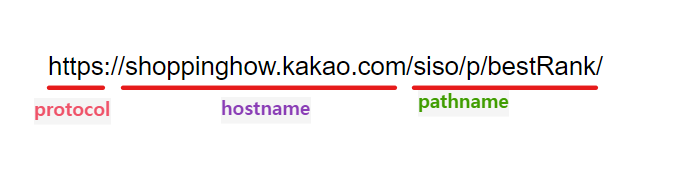
- protocol: 콜론을 포함하는 http, https, ftp 등 포로토콜 정보를 반환
- hostname: 호스트의 이름과 포트번호를 반환
- pathname: URL 경로부분의 정보를 반환
- href: 페이지 URL 전체 정보를 반환 또는 URL을 지정하여 페이지를 이동
- reload(): 새로고침 버튼처럼 현재를 다시 불러옴
<!DOCTYPE html>
<html lang="en">
<head>
<meta charset="UTF-8">
<meta http-equiv="X-UA-Compatible" content="IE=edge">
<meta name="viewport" content="width=device-width, initial-scale=1.0">
<title>Location</title>
</head>
<body>
<h2>location</h2>
<script>
console.log(`현재 문서의 URL 주소: ${location.href}`)
console.log(`현재 문서의 protocol: ${location.protocol}`) //http:
console.log(`현재 문서의 protocol: ${location.hostname}`) // 127.0.0.1 (내 컴퓨터 ip)
console.log(`현재 문서의 protocol: ${location.pathname}`) //1_location.html
// 버튼 onclick이벤트로 주어질 함수
// 주어진 링크로 이동
function sendit(){
location.href = 'https://coding-yesung.tistory.com/';
}
</script>
<p><button onclick="sendit()">이동</button></p>
<p></p>
</body>
</html>


MDN: Location
https://developer.mozilla.org/ko/docs/Web/API/Location
Location - Web API | MDN
Location 인터페이스는 객체가 연결된 장소(URL)를 표현합니다. Location 인터페이스에 변경을 가하면 연결된 객체에도 반영되는데, Document와 Window 인터페이스가 이런 Location을 가지고 있습니다. 각각
developer.mozilla.org

728x90
반응형
LIST
'Web > JavaScript' 카테고리의 다른 글
| [JavaScript] 객체 - 8️⃣ navigator 객체 & geolocation (0) | 2023.04.12 |
|---|---|
| [JavaScript] 객체 - 7️⃣ history 객체 & history 객체 함수 (0) | 2023.04.12 |
| [JavaScript] 객체 - 4️⃣ Window 객체 & Window 객체 함수, setTimeout(), setInterval(), clearTimeout(), clearInterval() (0) | 2023.04.11 |
| [JavaScript] 객체 - 3️⃣Date 객체 & Date 객체 함수 (0) | 2023.04.11 |
| [JavaScript] 객체 - 2️⃣String 객체 & String객체 함수 (0) | 2023.04.11 |



